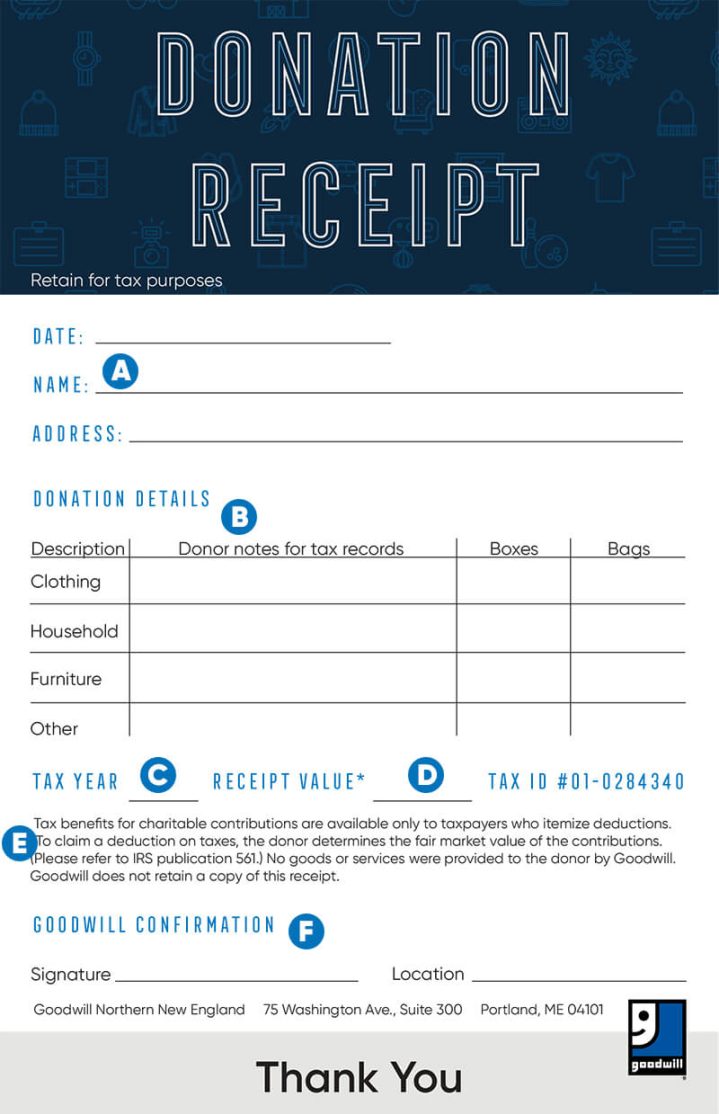
Did you make a tax-deductible donation to Goodwill and need to fill out a tax receipt? This step-by-step guide will help you fill out the donation tax receipt and get things in order for tax season.
This form is available at the time of donation from our stores and donation centers in Maine, New Hampshire and Vermont. Or, simply request a donation receipt online here. To learn how to deduct your donations from your taxes, please scroll to the bottom of this page for a how-to video guide.
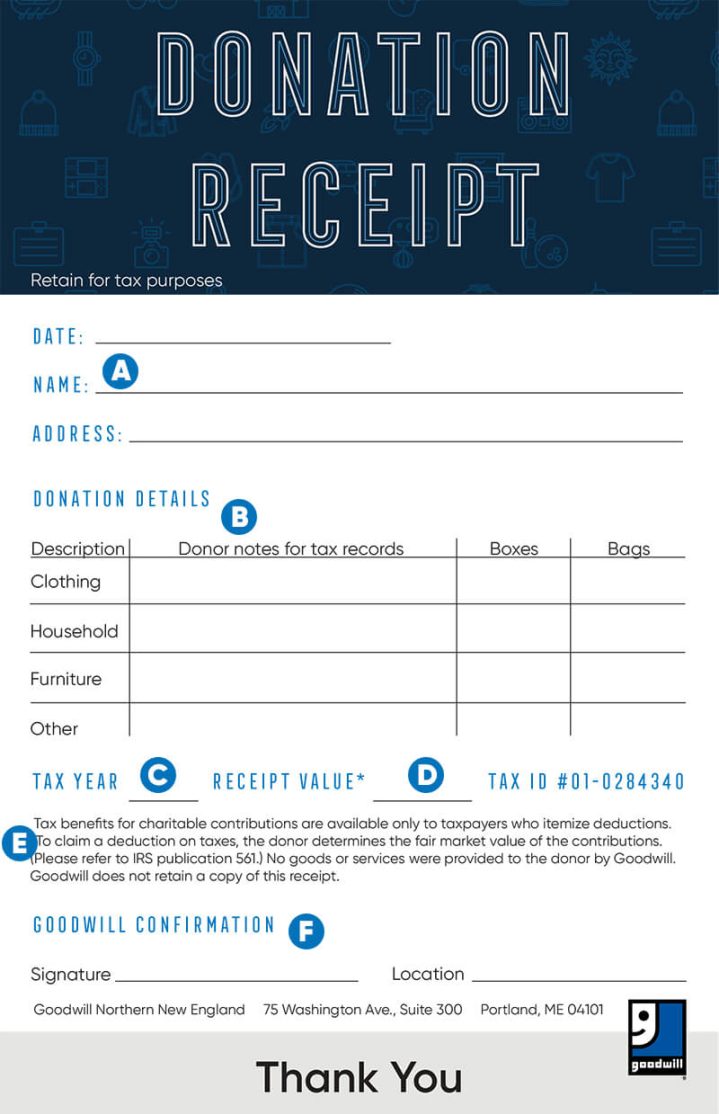
This section organizes when a donation was made, who dropped off the donation and your current address.
Use this area to write in a brief summary of items donated & the number of boxes and bags. The “Other” section can be used to describe items that are not clothing, household or furniture. Examples: computer equipment or automobiles.
Write in the year the donation was made.
Write in the total fair market value of your donation. This value is determined by you, the donor. Goodwill provides a donation value guide to help determine fair market value. Please note: Goodwill employees cannot help determine fair market value.
This sections states:
Paper tax receipts need to be signed by the employee that accepted the donation.
All your donations to Goodwill NNE are tax deductible. In this video, we’ll teach you how to write off your noncash donations such as clothing, books, shoes and other items you donated to Goodwill this year.